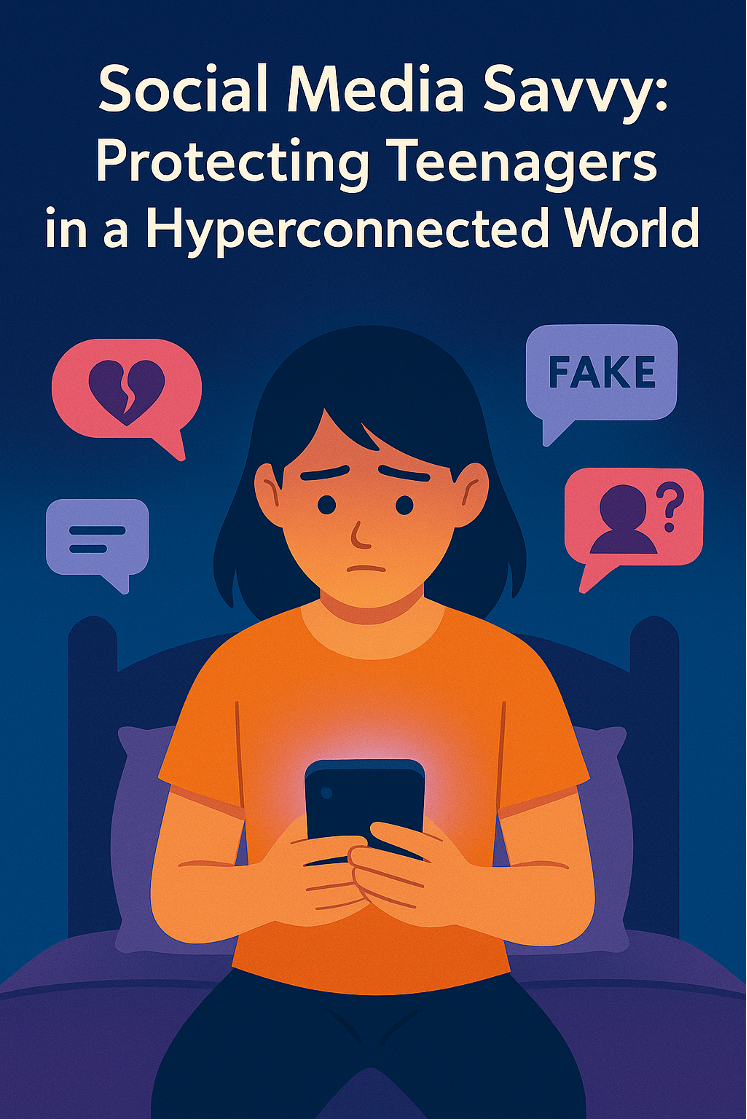4 min read
"Is This App Safe?": Smart Device Hygiene for the Whole Household
Roberto Ishmael Pennino & Liam Stock-Rabbat : Updated on December 30, 2025
.png)
Introduction: Smart Devices Are Gateways. Each App Is a Decision Point
Every tap, download, or “Allow access” click on a smart device opens a door sometimes to convenience, sometimes to risk. From gaming apps to smart doorbells, each decision shapes our household’s digital safety. The question, “Is this app safe?” may seem small, but for families, it’s one of the most important we can ask.
Apps have become woven into our daily routines: tracking fitness, managing finances, entertaining children, or even securing our homes. Yet many people, especially kids and seniors, rarely stop to consider what data these apps collect, who has access to it, or what could go wrong if it’s misused.
Smart device hygiene is not about fear, it’s about understanding. Just as we teach children to look both ways before crossing the street, we can also teach digital mindfulness before downloading an app or connecting a device. It’s about making digital decisions together, as a family, with awareness and care.
Human Tendencies: When Convenience Wins Over Caution
Let’s be honest: we all want things to “just work.” That is why we skip permissions screens or delay app updates. It’s not negligence, it’s human nature. Convenience often wins over caution because technology is designed to make things easier, not slower. However, every shortcut, every unchecked permission or unfamiliar download can expose sensitive data like photos, contacts, or location. Recognizing this natural bias helps families slow down and make informed choices.
.png?width=1536&height=1024&name=Article%20image%202%20(3).png)
“Convenience may open the door, but curiosity keeps danger out.”
Taking a few extra seconds to ask, “Why does this app need my location?” or “Do I really use this anymore?” is the starting for building safer digital reflexes for everyone.
What to Teach: Permissions, Data Use, and Developer Credibility
When introducing kids, teens, or older family members to apps, focus on three key lessons:
- Permissions:
Explain that permissions grant access to personal data. For example, a flashlight app does not need contacts or microphone access. Encourage a habit of reviewing permissions before approving them and revisiting them every few months.
Data Use:
- Teach that “free” apps often make money from ads or data collection. Reading the app’s privacy policy (or at least the first few lines) can reveal a lot about how personal information is handled.
Developer Credibility:
- Before downloading, check reviews, download counts, and developer names. Encourage everyone to stick with apps from trusted developers and official app stores like Google Play or Apple’s App Store.
These steps are not about suspicion; they are about empowerment through awareness.
Involving Everyone: Conversations Build Confidence
In too many homes, “tech talk” is one-directional parents instructing kids, or younger relatives “fixing” things for older ones. But cybersecurity works best when everyone contributes.
Host family discussions where each person shares their favorite app and what they like about it. Then, review permissions together. Kids can often explain trends and social media settings better than adults, while grandparents can share life experience about trust and skepticism. Encourage curiosity, not criticism. After all, everyone’s learning.
Even small moments matter:
- Help grandparents turn off unnecessary location tracking on weather apps.
- Teach teens to recognize fake app reviews and clone apps mimicking popular games.
- Encourage younger kids to always ask before installing something new.
When everyone feels included, digital safety becomes a shared value, not a chore.
“Cyber safety grows stronger when it’s shared—every conversation is a shield.”
These moments build not just safer habits, but stronger connections rooted in trust and teamwork.
Family Rituals: Turning Awareness into Habits
Awareness is powerful, but routine creates resilience. Establish simple family rituals that make digital hygiene a natural part of life:
App Clean-Up Days:
Once every few months, gather as a family to delete unused apps. This not only frees storage but limits exposure to neglected or outdated software.
Privacy Check-Ins:
Use school breaks or long weekends to review device settings privacy options, passwords, and parental controls.
Mindful Tech Use:
Encourage “device-free dinners” or “no-screen Sundays.” These small pauses build awareness of how technology fits into daily life, preventing passive use that often leads to risky clicks or downloads.
Through consistency, these habits evolve from chores into shared acts of care.
Tools and Tips: Making Safety Simple
Technology can also make safety easier when used intentionally.
- Use trusted app stores only. Avoid third-party download sites.
- Enable automatic updates. Outdated apps are a prime target for hackers.
- Install a mobile security app. Reputable tools can detect malware and alert users to risky apps.
- Regular permission audits. Every few months, review what each app can access, especially for location, camera, and microphone.
- Talk about scams. Teach kids and elders to recognize fake app reviews, pop-up alerts, and too-good-to-be-true “free” offers.
These simple practices transform device hygiene from a one-time checklist into an ongoing family routine.
Conclusion: A Secure Device Is a Family Effort
The question “Is this app safe?” is more than a technical check. It’s an opportunity for families to learn together. Each conversation about permissions, each deleted app, and each mindful pause before downloading builds a more secure home environment.
.png?width=1536&height=1024&name=Article%20image%203%20(2).png)
“Asking ‘Is this app safe?’ isn’t fear, it’s care in digital form.”
By turning digital hygiene into a shared family habit, we protect not only our data but our relationships. When children grow up understanding digital respect, and elders feel supported navigating new tools, technology becomes less intimidating and more empowering.
The strongest defense does not come from software, it comes from awareness, patience, and connection. Because a secure device is not built by one person alone: it’s maintained by the collective vigilance of the whole household.
In a connected world, safety isn’t just an individual act, it’s a family value. And by making cybersecurity part of our daily lives, we ensure that our homes remain safe, informed, and resilient one thoughtful download at a time.
Key Takeaways for Families
- Ask before you tap. Always question why an app needs specific permissions.
- Teach through example. Let kids and elders see you review privacy settings.
- Delete what you do not use. Fewer apps mean fewer risks. And typically makes your device faster!
- Stay updated. Automatic updates patch vulnerabilities.
- Talk regularly. Keep cybersecurity a normal household topic.
.png)
Scam-Proofing the Golden Years: Protecting Our Elders Online
In the digital age, the internet can be a source of knowledge, connection, curiosity, and convenience, but for many older adults, it can also be a...